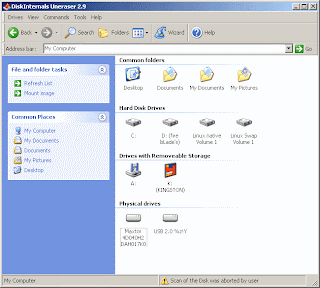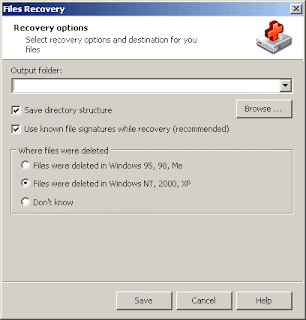WOW! There are too many plugins that can be added to the browser - Mozilla Firefox. Last week I found a really good plugin. That is Tamil Key. This addon has been developed by Muguntharaj, voiceonwings, Gopi . I can ensure that it is one of very helpfull plugins to peaople who needs to use tamil language over the internet, email, searching, bloging. etc...
The easy to use way of Tamil Key
Tamil Key இன் முக்கிய அம்சங்களில் ஒன்று என்னவெனில், அதன் இலகுவான Key board பாவணைமுறையாகும். Tamil key ஆனது 5 வகையான கீ போட் மாதிரிகளைக் கொண்டுள்ளது. இதன் இந்த 5 வகைகளையும் வெவ்வேறு வகை key board பாவணையாளர்களும் தங்கள் வசதிக்கேற்றாற்போல் மாற்றிப் பாவித்துக்கொள்ளலாம்.
அனுமதிக்கப்படும் key board உள்ளீட்டு மாதிரிகள்
1. அஞ்சல்
இதன் முக்கிய அம்சமாவது, இவ்விசைப்பழகையை ஆங்கில எழுத்துக்களை type செய்யப்பயண்படுத்துவது போன்றே பயண்படுத்தலாம். உதாரணமாக,
thamiz = தமிழ்
thambi = தம்பி
suuriyan = சூரியன்
pattam = பட்டம்
2. தமிழ்99
3. பாமினி
இந்த விசைப்பலகையானது kalaham, Bamini, Kuspoo, Sarukeshi போன்ற font பாவணையாளர்களுக்கு பாவிக்க மிகவும் சுலபமான முறையிலமைந்ததாகும்.
4. பழைய தட்டச்சு
5. புதிய தட்டச்சு
Some features that can help us..
1. Sending mails in தமிழ்
The people who are using GMAIL can use this plugin to send mail in tamil.
ஜீ மெய்ல் பாவணையாளர்கள் இந்த plugin ஐ பயண்படுத்தி தமிழ் மொழி மூலம் இழபகுவாக ஈ மேய்ல்கள் அனுப்பலாம்.
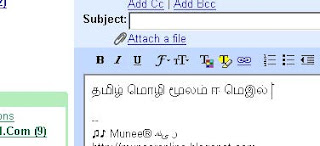 இந்த முறை மூலம் அனுப்பப்படும் email கல் Gmail பாவிக்கும் எந்தப் பாவணையாளர்களாரளும் தமிழ் மொழி மூலமே பெற்றுப் படித்திட முடியும். இதற்கு இவர்கள் தமிழ் font install செய்திருக்க வேண்டிய அவசியமில்லை. Windows Xp, 2000 என்பவற்றில் யுனிகோட் (Unicode) எனப்படும் இந்த எழுத்துருக்கள் தானாகவே நிறுவப்பட்டிருக்கும்.
இந்த முறை மூலம் அனுப்பப்படும் email கல் Gmail பாவிக்கும் எந்தப் பாவணையாளர்களாரளும் தமிழ் மொழி மூலமே பெற்றுப் படித்திட முடியும். இதற்கு இவர்கள் தமிழ் font install செய்திருக்க வேண்டிய அவசியமில்லை. Windows Xp, 2000 என்பவற்றில் யுனிகோட் (Unicode) எனப்படும் இந்த எழுத்துருக்கள் தானாகவே நிறுவப்பட்டிருக்கும்.2. Searching in Yahoo, Google, etc.
தமிழ் மொழி மூலம் தேடுதல்
In GOooogLe!
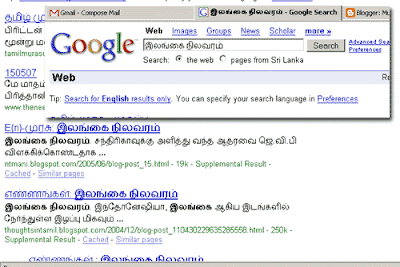 In YahOoo!
In YahOoo!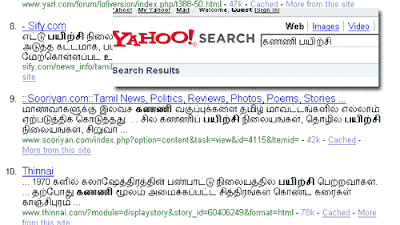
5. Google Chat
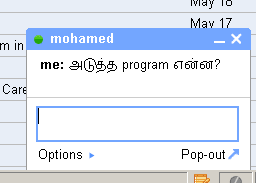
4. Blogging
Bloggers can use tamil easily in their bLogging as I have used.
Installing and using Tamil Key
தமிழ் விசை பலகை இங்கிருந்து பதிவிறக்கம் செய்துகொள்ள முடியும். https://addons.mozilla.org/en-US/firefox/addon/2994.
தமிழ் விசைப்பலகை install செய்யப்பட முன்னர், கணணியில் யுனிகோட் தமிழ் நிறுவப்பட வேண்டும்.
1. Follow this way -> Installing Multiple Languages - Unicode
2. Next, Install the Tamil Key plugin
3. After it is installed, You will get a pop up menu like below within FireFox browser when you right click.
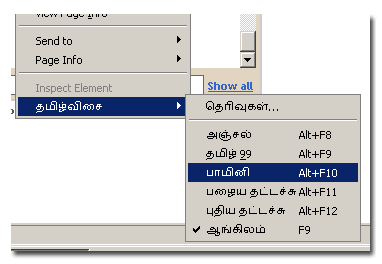 4. Now its ok. Use the layout u want..
4. Now its ok. Use the layout u want..



 If you wish to download NOD32 you can purchase or
If you wish to download NOD32 you can purchase or