I am using Mizilla FireFox for all my web browsing. Recently upgraded to Mozilla version 2. The new and enhanced version. When I was walking around the Mozilla's plugin pages I got this interesting ClipMark plugin.
With Clipmarks, we can clip the best parts of web pages. Whether it's a paragraph, sentence, image or video, we can capture just the pieces we want without having to bookmark the entire page. Not only that, and a great feature which it provided is the E-Mail. Capture it and mail!
No need of loggin to E-Mail accout;
no need of copy and save ;
no need to attach etc.
what to say with that plugin's features!!!!
Downloading & Installing the plugin
Visit Mizilla plugin page -> https://addons.mozilla.org/en-US/firefox/search?q=clipmark&status=4
Download & Install- >
Restart the FireFox ->
Simple way to clip, save & mail
Click on the Clip Mark icon on the top of Browser, near the address bar.

There will be a ribbon displayed on top of the browser display area.
just choose the portion on the browser display area.
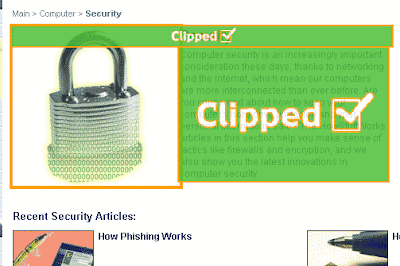
After choosing you have more option to select on the ribbon displayed by the clipMark.
It can be
* Printed
* Mailed
* Save (needs to register with clip mark for an account : free registration)
* Blog
Select any option you would like from the ClipMark ribbon. And it will get you through the way...
It can be
* Printed
* Mailed
* Save (needs to register with clip mark for an account : free registration)
* Blog
Select any option you would like from the ClipMark ribbon. And it will get you through the way...


1 comments:
muneer thanks for the firefox tip mate
Post a Comment