A day before I wanted to download a video from You Tube. I ran around the Google, yahoo, forums, etc. etc. to find a way. Eventually I got a way to download them. It is simple. See what I did.
The first thing that helped me is Mozilla Fire fox's Video Downloader Plugin.
I downloaded it from Mozilla Video Downloder Add-on Page.
This plugin supports to download videos from Youtube, Google, Metacafe, iFilm, Dailymotion, Pornotube... and other 60+ video sites ! And all embedded objects on a webpage (movies, mp3s, flash, quicktime, etc).
After downloading and installing this plugin Firefox adds an icon in the Task Bar bottom of the window showing Video Downloader.

The way to download Video from You Tube
- Go to the You Tube page that contains the video that you need to download.
- When the page is opened, Click the Video Downloader icon in the task bar.
- The following window will appear.
(Click the image to enlarge)

- Click the Download Link button.
The video will be downloded to the specified location when you clicked.
Now the Downlaed is complete !!!!!
Now the Video is downloaded. But it cannot be played in regular Media Players. It need a separate player and to be renamed with the extension (.FLV).
To play the Video follow the steps below.
- Rename the downloaded file to the extension .flv(select the downloaded file -> pres F2 -> type ".flv" at the end of the file name).
- Then Download the FLV player (This is a light weight player that need to play .flv files).
- Download locatoion -> http://www.download.com/FLV-Player/3000-2139_4-10467081.html
- Install it.
Now it is dOne!!
Double click your Downloaded video file or open it from FLV player.
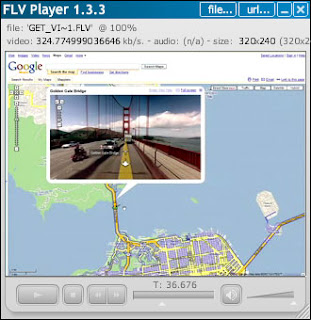
Now the video is inside my PC. And I have player for that.
Nice!! This is what I did !!!!!

2 comments:
Hai,
This is a Good Trick.
Thank You.
Zamaan
well, thatz a gud trick.
but i've found another EASY AND QUICK method as follows:
follow the steps in the following url:
http://vixy.net/flv_converter
Post a Comment